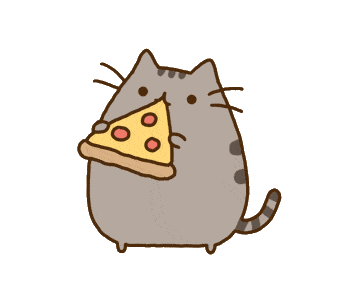yum配置

yum配置
曦普通配置
关闭防火墙
然后关闭selinux
查看网卡 nmcli c s
刷新网卡 nmcli c u ens33
开启ssh远程连接 vi /etc/ssh/sshd_config
刷新服务 systemctl restart sshd
先暂时挂载mount /opt/镜像 /mnt/
然后永久挂载echo /opt/镜像 /mnt/ iso9660 defaults 0 0 >> /etc/fstab
然后进入/etc/yum.repo
全部删除
1
2
3
4
5
6
7
8vi /etc/yum.repo
[1]
name=1
baseurl=file:///mnt/
enabled=1
gpgcheck=0
yum repolist all
阿里云源:
1 | 先安装wget yum install wget -y |
评论
匿名评论隐私政策
✅ 你无需删除空行,直接评论以获取最佳展示效果