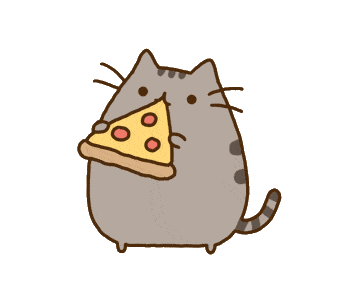mysql搭建使用

AI-摘要
Geek GPT
AI初始化中...
介绍自己 🙈
生成本文简介 👋
推荐相关文章 📖
前往主页 🏠
前往爱发电购买
mysql搭建使用
曦Mysql的搭建和使用
大数据项目主要分为三个模块
模块一:大数据集群的搭建及其部署优化和数据库运维
模块二:数据获取以及数据清洗
模块三:数据可视化
而Mysql则是模块一中的数据库方面的内容
废话不多说直接开始:
首先是安装Mysql,而安装Mysql则根据不同的操作系统进行安装(这里主要围绕Linux,操作系统是Centos7)
[Windows和Mac的自行找教程] 因为比赛使用的是Centos7所以我使用的就是Centos7
怎么安装Centos7我录制了一个视频自己看,不喜欢虚拟机的也可以找没用的机装系统
主分享链接:https://www.123865.com/s/JaZrjv-rifl 提取码:nLDd
备分享链接:https://www.123684.com/s/JaZrjv-rifl 提取码:nLDd
1.安装Mysql
要安装Mysql得先进行安装Mysql所需要的依赖(也可以使用默认官方的Yum源下载,就是很慢)
1 | # 先将镜像挂载 |
然后正式开始安装Mysql,我这里使用rpm包安装
1 | # 首先将Mysql的压缩包放进Centos7中来 |
2.使用Mysql
既然已经安装完Mysql了,我们该如何去使用呢
首先我们先登录进Mysql
1 | [root@localhost ~]# mysql -uroot -p |
3.创建数据库
既然已经能够正常运行数据库了,这个时候我们就得需要对数据库进行增删改查的操作了
1 | # 创建一个数据库(使用create database + 数据库名称) |
4.创建表
1 | # 有了数据库,你的库里面肯定得有表才能进行存放数据嘛 |
5.增加数据,这里使用一个常用的
1 | # 增加数据( insert into [表名] value values ) |
6.查找查看数据
1 | # 查看查找数据就是根据不同的条件找出需要的数据 |
评论
匿名评论隐私政策
✅ 你无需删除空行,直接评论以获取最佳展示效果